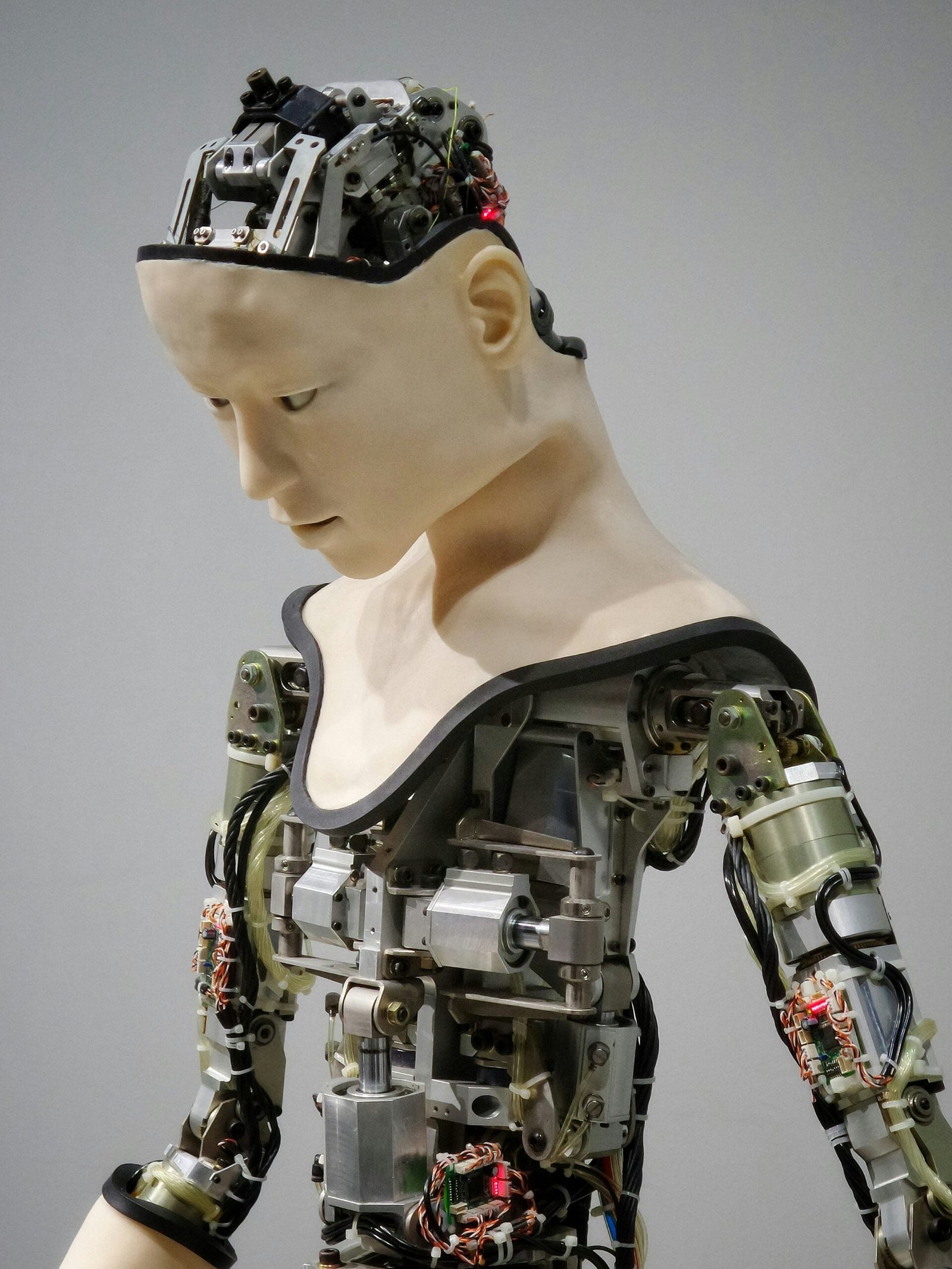
Introduction to TensorFlow
TensorFlow, an open-source machine learning framework developed by the Google Brain team, was initially released in 2015. Its primary purpose is to simplify the process of building and deploying AI models, making it accessible to both researchers and developers. TensorFlow has quickly become one of the most popular frameworks due to its versatility, scalability, and comprehensive ecosystem that supports end-to-end machine learning workflows.
One of the principal advantages of TensorFlow is its ability to handle large-scale machine learning models efficiently, thanks to its use of tensors—multidimensional arrays that allow the representation of complex data structures. Tensors, along with operations (also known as ops), form the backbone of computational graphs. These graphs are abstractions that map the data flow and dependencies in AI models, facilitating distributed computing and optimization.
TensorFlow’s flexibility is another significant strength, providing support for a wide range of machine learning algorithms and offering APIs in multiple languages, including Python, C++, and JavaScript. This allows integration with various platforms and environments, making it an ideal choice for both research and production. Furthermore, its ability to run on CPUs, GPUs, and TPUs ensures that models can be deployed at scale across different hardware configurations.
The framework is particularly well-suited for problems in computer vision, natural language processing, and reinforcement learning. Industries such as healthcare, finance, and automotive leverage TensorFlow for tasks ranging from medical image recognition to speech-to-text applications and advanced driver-assistance systems. Its robust library of pre-trained models and tools, like TensorBoard for visualization and TensorFlow Serving for model deployment, streamline the development cycle and reduce the barrier to entry for new users.
By combining powerful computational capabilities, extensive community support, and a comprehensive suite of tools, TensorFlow has established itself as a go-to framework for AI model building and operationalization. The vast ecosystem and continuous updates ensure it stays at the forefront of AI and machine learning innovation.
Setting Up TensorFlow
Setting up TensorFlow is a critical first step in the journey of building and deploying AI models. To begin, ensure that your system meets the essential prerequisites, which include Python, pip, and virtual environments. These elements provide a stable foundation for TensorFlow and make managing dependencies more straightforward.
Installing Python and Pip
First, download and install the latest version of Python from the official Python website. Ensure that you check the option to add Python to your system’s PATH during installation. Pip comes bundled with Python, which simplifies the installation of TensorFlow and other necessary packages.
Setting Up a Virtual Environment
Using a virtual environment is recommended to keep your TensorFlow installation isolated and manageable. To create a virtual environment, open your command prompt or terminal and execute the following commands:python -m venv tensorflow_env followed by source tensorflow_env/bin/activate on macOS/Linux, or .tensorflow_envScriptsactivate on Windows. Your prompt should change to signify the activation of the virtual environment.
Installing TensorFlow
TensorFlow can be installed via pip. For the CPU version, simply run:pip install tensorflow. If your machine supports GPU, using TensorFlow with GPU can markedly enhance the performance of training models. This requires additional dependencies such as CUDA and cuDNN, which should be installed prior to TensorFlow. Download CUDA Toolkit from NVIDIA’s website, ensuring compatibility with your GPU. Install cuDNN by following NVIDIA’s instructions for your operating system.
Post CUDA and cuDNN installation, run:pip install tensorflow-gpu to install the GPU-enabled version of TensorFlow.
Troubleshooting and Verifying Installation
After installation, verifying the setup is crucial. Open a Python interactive shell and execute:import tensorflow as tf followed by:print(tf.reduce_sum(tf.random.normal([1000, 1000]))). If the code executes without errors, TensorFlow has been installed successfully.
Common installation issues often arise from version incompatibilities or missing dependencies. Reviewing the official TensorFlow installation guide for your specific OS is highly recommended for resolving these issues effectively. By following these steps meticulously, you’ll have a robust setup ready for the exciting task of building AI models using TensorFlow.
Building and Training AI Models
Building and training AI models using TensorFlow involves a methodical approach, commencing with dataset definition and preprocessing. A well-prepared dataset is crucial for model efficacy. Each step, from data cleaning and normalization to splitting data into training, validation, and test sets, sets the foundation for robust model development.
Once the dataset is ready, the next step is to define the essential components of your AI model. These components include layers, activation functions, optimizers, and loss functions. In TensorFlow, a neural network’s layers are defined using the tf.keras.layers module. For instance, a basic feedforward neural network can be built by stacking layers sequentially:
from tensorflow.keras.models import Sequentialfrom tensorflow.keras.layers import Densemodel = Sequential([Dense(64, activation='relu', input_shape=(input_dim,)),Dense(64, activation='relu'),Dense(num_classes, activation='softmax')])Here, Dense represents a fully connected layer, with ‘relu’ and ‘softmax’ as common activation functions. Once the model architecture is defined, the model must be compiled. Compilation involves specifying the optimizer (e.g., Adam) and the loss function (e.g., categorical crossentropy):
from tensorflow.keras.optimizers import Adammodel.compile(optimizer=Adam(), loss='categorical_crossentropy', metrics=['accuracy'])Having a compiled model, we proceed to the training phase. Training involves feeding the dataset into the model and iteratively adjusting parameters to minimize the loss. This can be done using the fit function:
history = model.fit(x_train, y_train, epochs=50, batch_size=32, validation_data=(x_val, y_val))To advance to more complex architectures such as Convolutional Neural Networks (CNNs) for image data, additional layers like Conv2D and MaxPooling2D are employed. Similarly, Recurrent Neural Networks (RNNs) for sequential data utilize layers such as LSTM or GRU. These models are constructed using analogous principles but adapted for their respective data types.
Finally, validating and evaluating the model’s performance on unseen data is critical. Techniques like cross-validation, confusion matrices, and accuracy metrics are applied to gauge the model’s generalization capabilities. Ensuring a balance between model accuracy and its ability to perform well with new, unseen data is the hallmark of effective model training.
Deploying AI Models
Deploying AI models into a production environment is a critical step that ensures the effective utilization of your trained models. Several deployment options are available, each suited for different use cases. TensorFlow Serving, for example, is designed for serving machine learning models over the web. It provides a flexible, high-performance serving system for machine learning models, enabling seamless integration into your existing infrastructure. By using TensorFlow Serving, you can deploy new models without affecting the client service, ensuring smooth upgrades.
For mobile and embedded devices, TensorFlow Lite is an optimal choice. TensorFlow Lite is a lightweight solution for deploying models on these devices, providing low-latency inference. It supports a variety of hardware accelerators for improved performance, making it ideal for applications requiring offline processing or where network connectivity is intermittent.
Another versatile option is TensorFlow.js, which allows you to run machine learning models directly in the browser. This client-side deployment offers advantages like reduced server load and enhanced privacy. TensorFlow.js supports converting pre-trained models from TensorFlow to TensorFlow.js format or designing and training new models in the browser.
To streamline the deployment process, Docker can be employed to containerize TensorFlow applications. Docker containers encapsulate the environment in which the TensorFlow model and its dependencies run, ensuring consistent performance across different systems. This containerization facilitates scaling and makes it easier to deploy on cloud platforms and on-premise servers alike.
Exporting models and integrating them with various deployment platforms involve specific steps. For instance, you can save a TensorFlow model using the tf.saved_model.save() function, ensuring the model’s architecture, weights, and training configurations are preserved. This saved model can then be loaded into TensorFlow Serving, TensorFlow Lite, or any other necessary framework.
Best practices for scaling, monitoring, and maintaining deployed AI models include setting up automated monitoring to track performance metrics and retraining models periodically to adapt to new data. Tools like Kubernetes can help with scaling and orchestrating deployment workloads, ensuring high availability and efficient resource utilization.
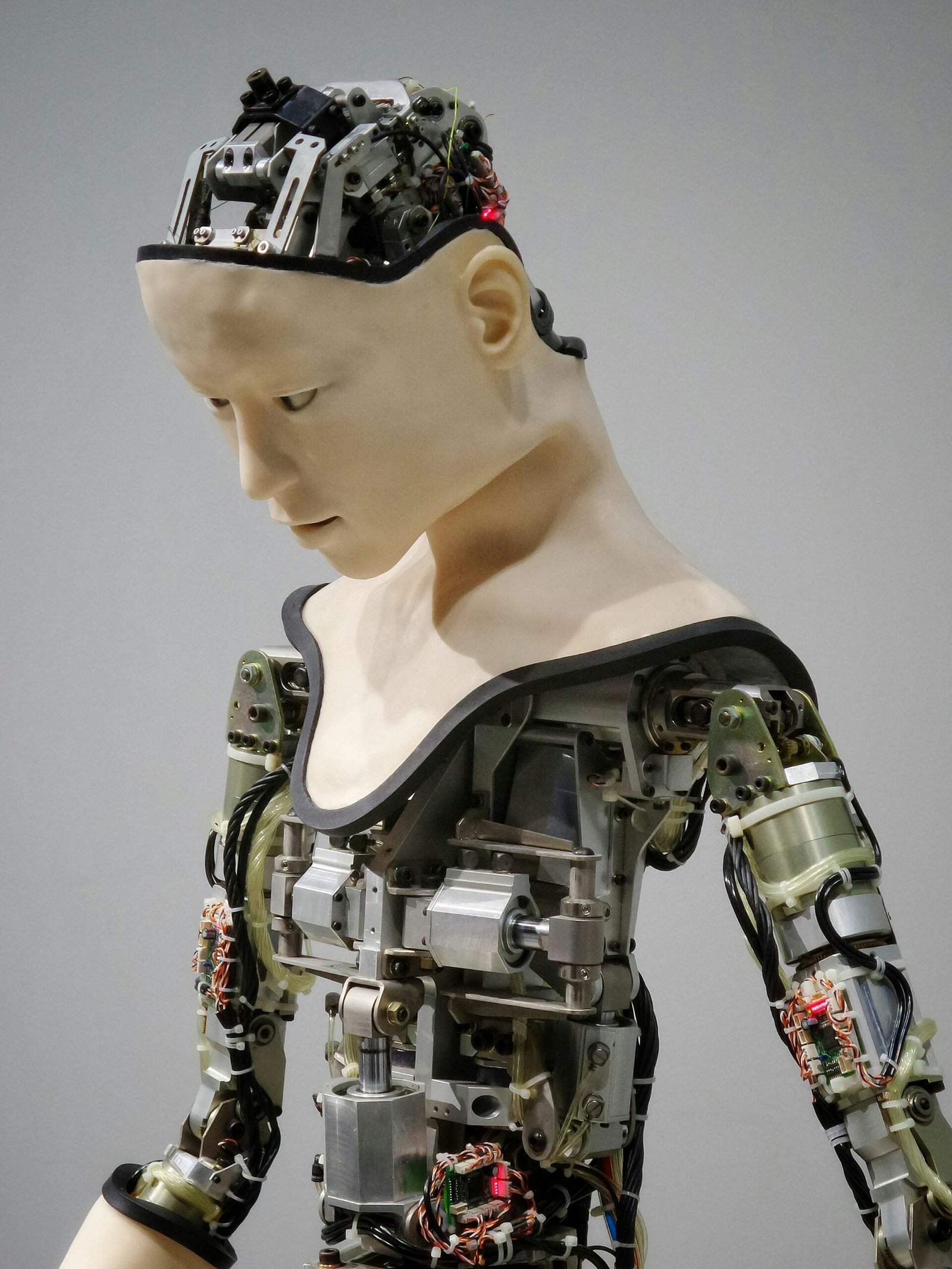

 using WordPress and
using WordPress and
Comments are closed